
Brainstorm Flow Chart for User Persona Creation - CollegiateLink - A product manager for our CollegiateLink product knew I was interested in interaction design and user experience and asked me to help him with a project. He wanted to create user personas to compare the importance and usefulness of new technologies so our IT team/company could decide what to invest time into as the next product. I met up with him to discuss what he envisioned and what points to think about when creating the persona. This is the brainstorming flow chart I compiled before tackling this challenge.
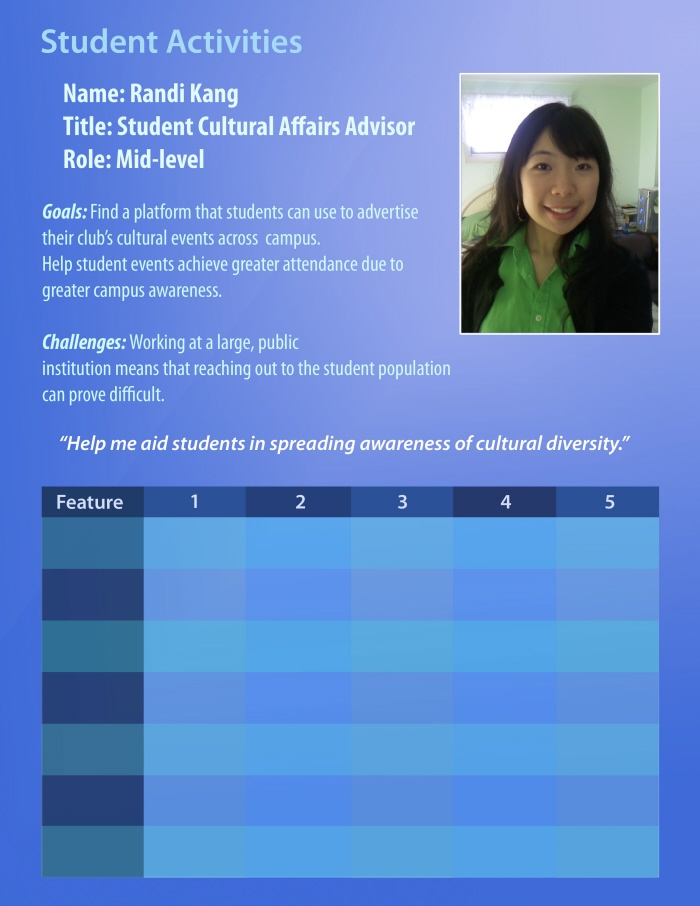
Final Version of User Persona - This is my refined and final version of the user persona. I took into account all of the important pieces of information and came up with a way to present it. We had tossed around some fairly complicated ideas, but I settled for something simple. This project was fun because I had to consider many different factors when designing a form factor for the persona. It wasn't a part of my daily work, but I enjoyed every minute of it.
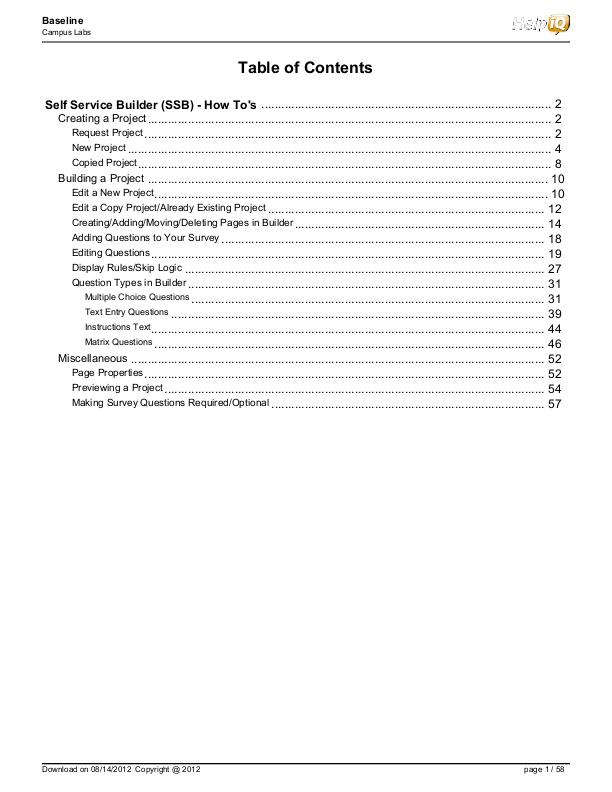
Self-Service Builder Help Documentation - This is a PDF file of the help documentation I created while I worked at Campus Labs. Using HelpIQ and Snagit, I created and organized the content into a guide that focused on being accessible to first-time users of our new self-service project/survey building software. My company was streamlining and standardizing product help and support between all its products. I worked on this guide for the Baseline product.
View PDF
View PDF
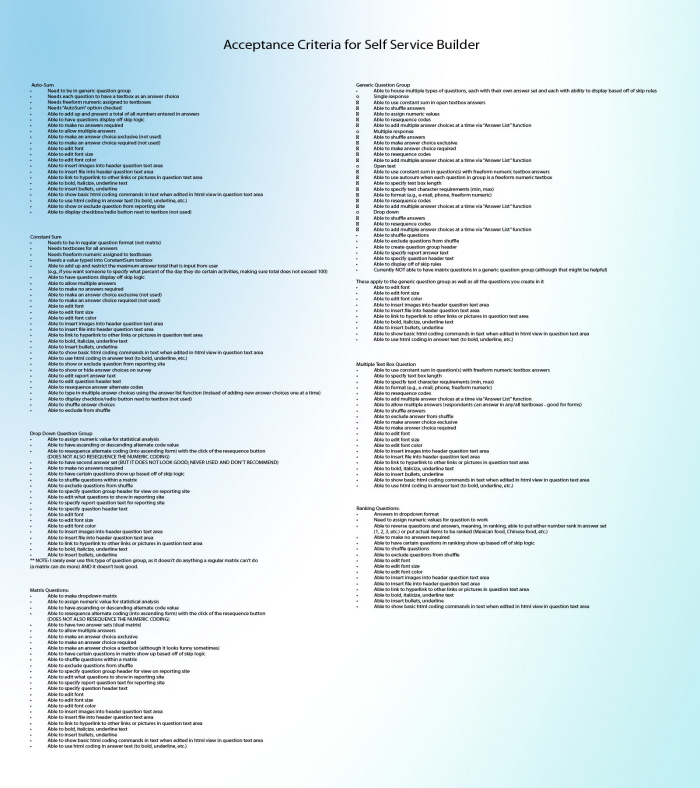
Acceptance Criteria List for Self-Service Builder - A list of acceptance criteria I compiled for the product manager. My company was in the process of overhauling our existing survey building software, and so needed a list of functionality of what we could do in the old software so that they could craft the new software.
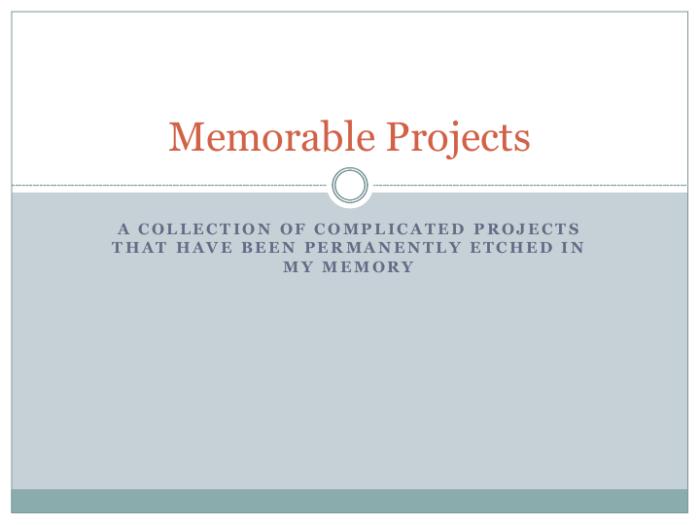
Memorable Projects - This is a collection detailing three of the most challenging, and therefore "memorable", projects I have had to build in my role as a Coordinator of Campus Support. This PowerPoint outlines the basic premise of the projects, the challenges I encountered, and what steps I took to complete the project. A lot of challenges involved thinking of ways to set up and design the project that works for the client, but is also achievable within our builder software's limits.
View PDF
View PDF
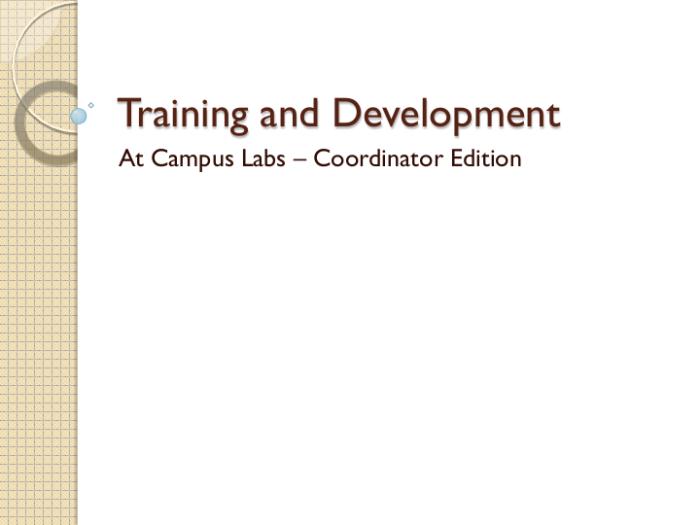
Training and Development - Coordinator - This slideshow contains the training schedule and training material I created for training our newest Coordinator of Campus Support. I was tasked to organize training and took time out of my regular workday to create a training schedule for myself and the other coordinators who would be training the new hire. Also included are slides containing worksheet content I had created to give to the new hires during training.
View PDF
View PDF
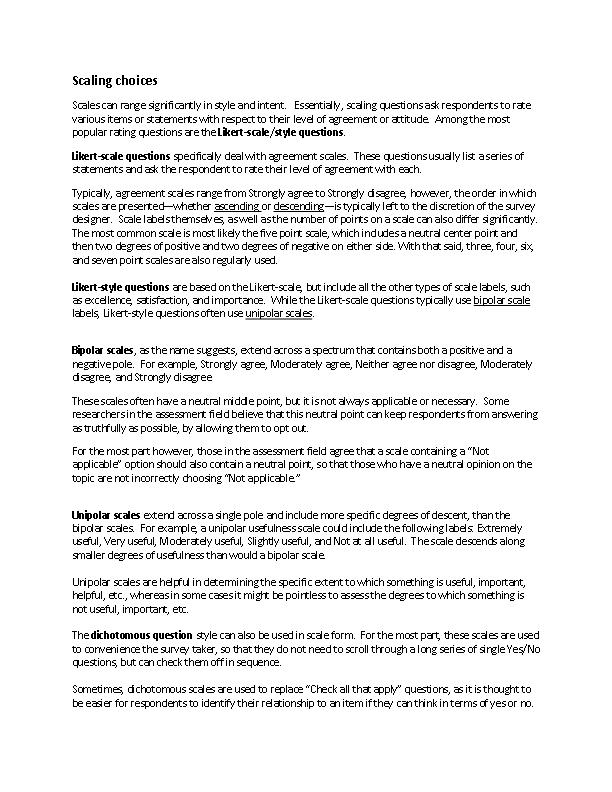
Scaling Choices - A Wiki Entry: This is a short online entry I created for use on my company's Wiki section under the "Help" tab. I had several topics that I researched and created entries for over the summer of 2009. The topics I covered were: scales (this entry), different types of statistical tests (regression analysis, t-test, chi square, ANOVA), benchmarking, and cost effectiveness. All this information served as a resource bank for clients who were unfamiliar with assessment and statistics.
View PDF
View PDF
gLike