
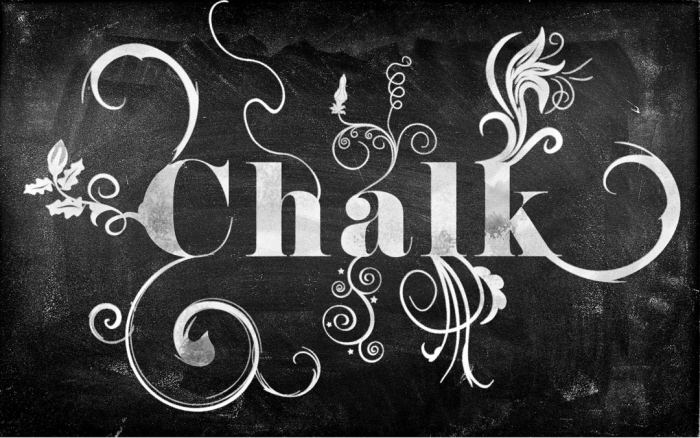
Expressive Typography - Chalk. Created in Photoshop. I started with a chalkboard background and typed "chalk" in white letters. Using various brushes I embellished the letters with swirls. I then used multiple layer effects and blend modes to get a washed out look to mimic the inconsistency of chalk.
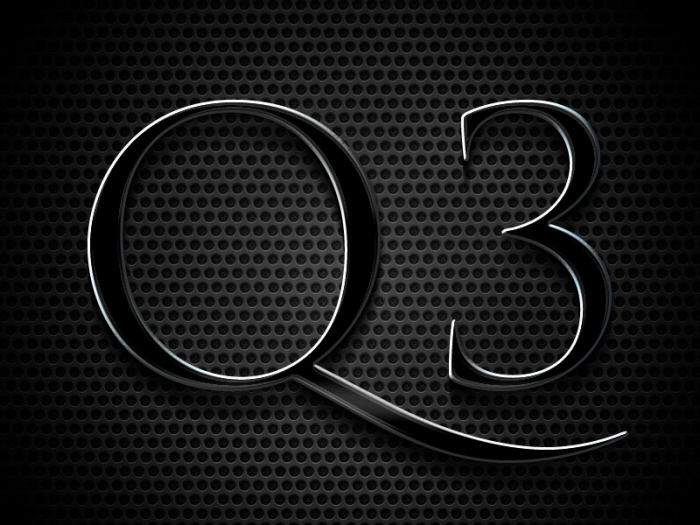
Expressive Typography - Q3. Created in Photoshop. I started with a metalic background and applied a radial gradient to darken the edges. After typing the text using the font Trajan Pro, I applied multiple layer styles to it until it achieved a sleek metallic look. For a final touch I added a drop shadow to give it more depth.
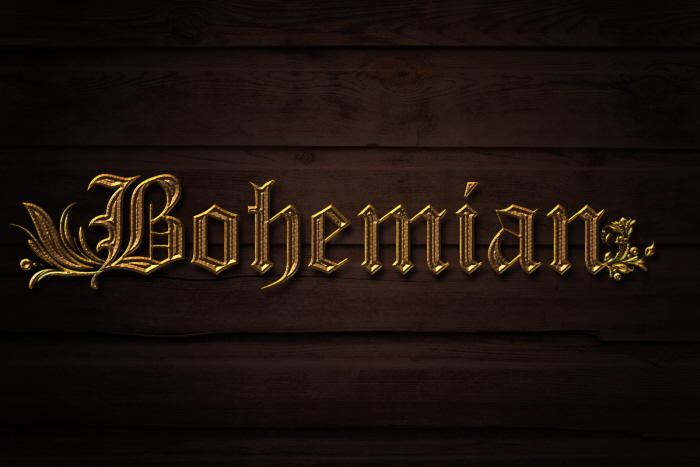
Expressive Typography - Bohemian. Created in Photoshop. I downloaded some gold gradients and Victorian swirl brushes. The font is Old London. This effect was created by starting with a subtle brown gradient going diagonal across the screen. Then a wooden texture was applied with a multiply blend mode. A radial gradient was applied on top of that. The the text was written and given a handful of layer style effects. Finally, the Victorian swirls were applied to the beginning and end of the text to complete the design. They were given the same layer styles as the text so that it all appears to flow together.

Expressive Typography - Cyber. Created in Photoshop using many layers with various layer styles. An original text layer was created and used as a basis for for many other layers. Effects were achieved using beveling, drop shadows, and inner glows. The background was created from several images which were altered using a layer mask. Smoke brushes added a subtle simmering effect.

Expressive Typography - ETC. Created in Photoshop using several pattern overlays, drop shadows, highlights, clouds, and lens flare, and gradients.

Expressive Typography - Throne. Created in Photoshop with a grunge background and 2 layers of text.

Expressive Typography - grunge. Created in Photoshop. Text was altered using erasers and brushes.

Expressive Typography - Game Show. Created in Photoshop using perspective transformations, reflections, lens flares, and patterns.

Expressive Typography - Dazzle. Created in Photoshop using layer styles and a starburst sparkle brush.

Expressive Typography - Yes. Created in Photoshop using a pattern overlay and layer styles. Applied a layer mask to dodge the reflection and applied rendered clouds. Finally, used a big brush to paint several colors over everything with a color blend mode.

Expressive Typography - Gold. Created in Photoshop with the font "Crimson" and a variety of layer styles. After applying a beveled effect and yellow gradient, a drop shadow was added and given a Gaussian blur. To achieve the radiant light bouncing off the highlights, solar flares were added.
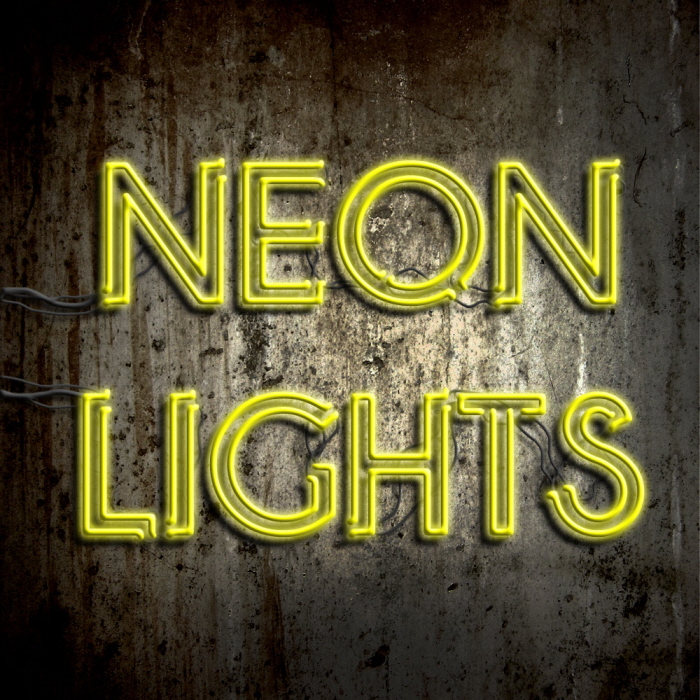
Expressive Typography - Neon Lights. Created in Photoshop. Concrete wall background, radial gradient overlay, and layer effects applied to text.

Expressive Typography - Night Club. Created in Photoshop. Brick wall background, radial gradient overlay, and layer effects applied to text.
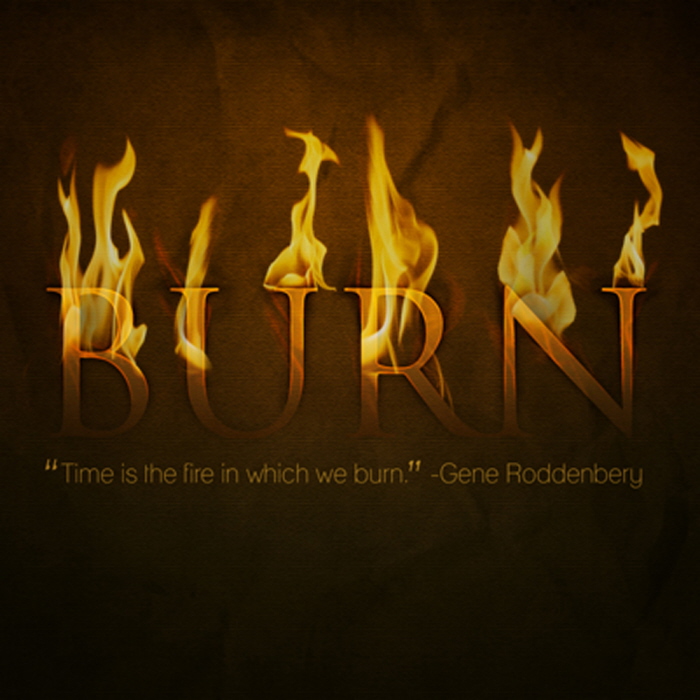
Expressive Typography - Burn. Created in Photoshop using masks and gradients. Flames were cut from a different image and applied with transparency. Just look at those red hot edges.

Expressive Typography - Galactic Energy. Created in Photoshop. This effect was created using smoke and star brushes, layer masks, cloud effects, and layer styles.

Expressive Typography - Smoke. Created in Photoshop using the warp tool, smoke brushes, and the cloud filter.

Expressive Typography - Smoke. Created in Photoshop using the warp tool, smoke brushes, and the cloud filter.
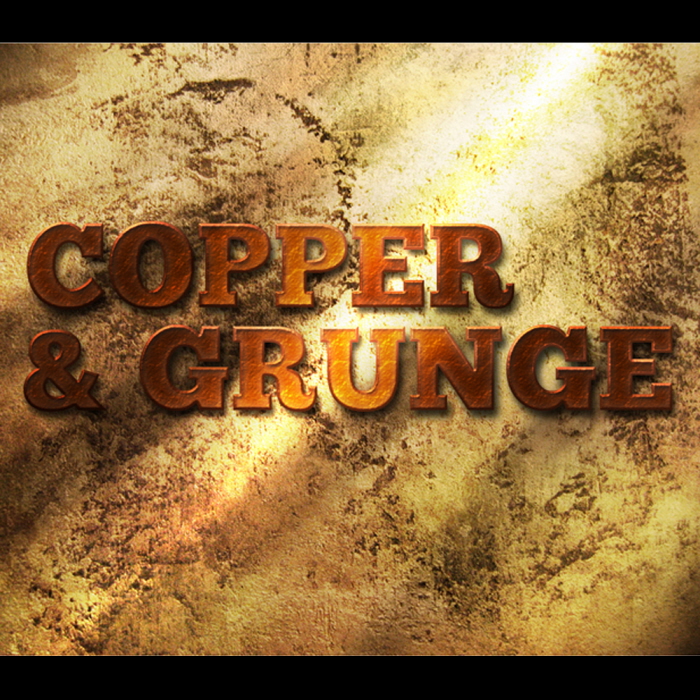
Expressive Typography - Copper & Grunge. Created in Photoshop using a textured background, text alterations, and artificial light rays.
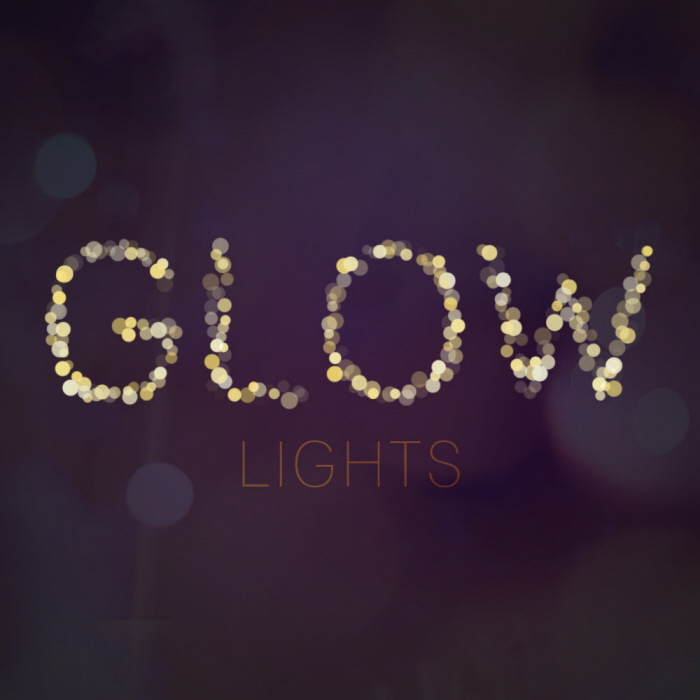
Expressive Typography - Glow Lights. Bokeh text effect created in Photoshop. The word "glow" was written in a font called Champagne & Limousines. Then a hard brush with high jitter was loaded in the brush palette. Created a working path around the letters and filled it in with a custom brush. Inner glow layer effect was added to the lights to make them glow and a slight Gaussian blur was applied to render the lights more realistic.

Expressive Typography - Steel. Created in Photoshop using a metallic background, radial gradient, and text modified with gradients, drop shadows, bevels, and overlays.

Expressive Typography - DRE. Created in Photoshop with splatter brushes, concrete texture, and color strokes applied with various layer styles.

Expressive Typography - Big Bang. Created in Photoshop using layer styles and wind filters.

Expressive Typography - SOLAR FLARE. Created in Photoshop using layer styles and wind filters.

Expressive Typography - Big. Chrome effect created in Photoshop by applying layer styles and a radial gradient.

Expressive Typography - Alien Visitors. Created in Photoshop using smoke brushes, drop shadows, stroke, and noise and cloud effects.

Expressive Typography - Cosmic Solar System. Created in Photoshop using smoke brushes, drop shadows, stroke, and noise and cloud effects.

Expressive Typography - Squishy Plastic. Created in Photoshop using layer styles and an outer stroke.
gLike