
Illustrator allows the user to create tri-fold brochures by creating two art boards you are able to design the two sides of your brochure by having them side by side in your work space. A tri-fold brochure such as this one is typically 8.5” by 11”. The three different panels allows the folding of the brochure to happen at the correct location. You may notice that the three panels are not identical in size. This too allows for the folding to happen correctly. This brochure is for a company who teaches applications, The Company name Docere Discite, Latin words for learn and teach. This trifold brochure was created for a project during our Illustrator class, CMST 320 at University of Maryland University College during the spring semester of 2015.
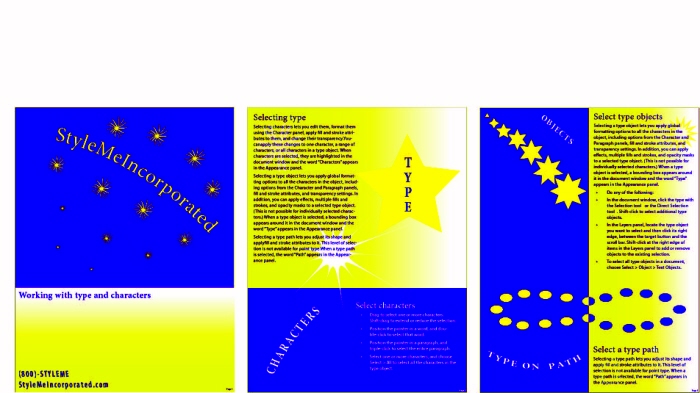
With the use of art boards in Adobe Illustrator I am able to create 3 page brochure like this one. There are a lot of different fabulous options in Illustrator. This trifold brochure was created for a project during our Illustrator class, CMST 320 at University of Maryland University College during the spring semester of 2015. The requirement for this assignment was to create a three page brochure with no pictures but you were required to use the shape tools to create some graphics. badge and other graphics. Knowing how to use this application allows me to create different artwork for websites, brochures, documents etc. With this knowledge I am also able to teach the classes as well as assisting in supporting the application.

This sign post was create from scratch with Adobe Illustrator for an assignment in an Adobe Illustrator class (CMST 320) in spring 2015 at University of Maryland University College. A white to blue circular gradient was added to the background to enhance the appearance of this signpost. This was created with many layers with varying shades and different gradients for the signs. Each sign has several layers. All of these aspects can help you achieve a 3D effects such as this sign post.

Many layers, shades and gradients were used to create this Pin Wheel from scratch. Each blade of the pinwheel was created with a rectangle and one of the endpoints was dragged in to give it the cut off look on the ends. The corners were rounded then layers were duplicated and moved slightly then a gradient was applied to get the shading. This process was repeated a few times to create the 3D look. This entire process was repeated for each propeller blade. Multiple layers and gradients were created to achieve the 3D effect on the pinwheel stick. This item was created in the spring of 2015 for an Adobe Illustrator class (CMST320) at University of Maryland University College.

This creative piece of work displays the amazing things which can be created with Adobe Illustrator. This compass was created from scratch with many layers and tools. The copy offset was used to create all the little black marks evenly spaced around the outer edge of the compass. Gradients were also used along with the mesh tool to create the shadow effect. This was created for an Illustrator class (CMST320) at University of Maryland University College during the Spring of 2015.

Many objects can be created as a brush in Illustrator. Once you have created a brush from your object you can place them on any path. You can create a path with the pen tool or the line tool in Adobe Illustrator. Once your path is created you can then apply your brush to the path. As you can see one simple star shape can be created into this work of art which was created for my Adobe Illustrator class CMST 320 at University of Maryland University College in the Spring of 2015.
gLike